With the offerings from the new AMD Ryzen 9 5950X; the world’s most advanced desktop processor, it is hard to overlook it. Especially, if you are an enthusiast, you gotta be trying it out for sure. If you are already planning on the 5950X in your next epic gaming pc build, the first and the most daunting step is to choose the right motherboard. You must have been tired of searching the web for the best motherboard for AMD Ryzen 9 5950X. To help ease your effort, we have come out with an expert take on it.
Best Motherboard for AMD Ryzen 9 5950X (Ryzen 5000 Series)
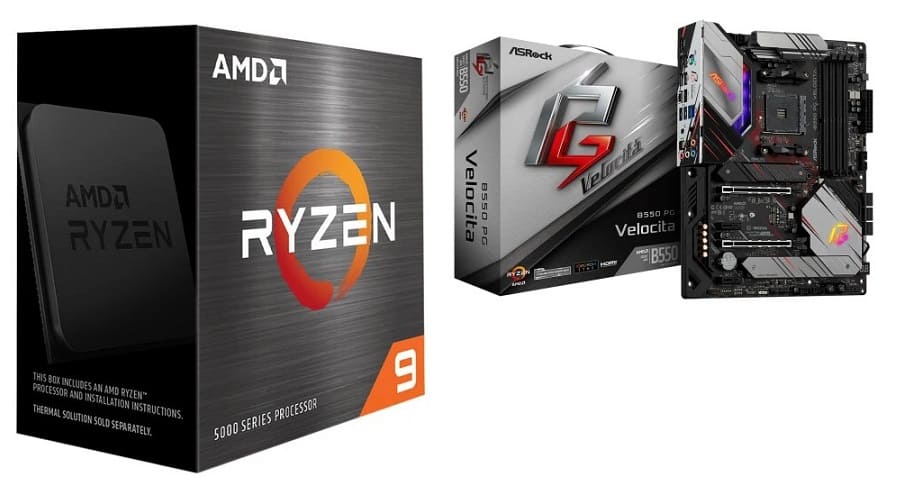
After tossing in a few boards into our testbench, we have concluded that the MSI MEG X570 GODLIKE is the best motherboard for AMD Ryzen 9 5950X. But it can be an expensive pair for your already expensive CPU that most people cannot afford. However, you cannot skimp on your motherboard choice to settle for an underperforming option to pair with the world’s fastest CPU. With this consideration in mind, we have also listed down a few other motherboard recommendations for the AMD Ryzen 9 5950X.
It is to note that each motherboard recommendation on this page is inspired by our actual experience with the product. We are not sponsored by any brand or organization. All the components that are used in our test builds are retail units purchased with our own money. We earn a small affiliate commission on each purchase you make using our links at no additional cost for you. With that said, let us begin the party with the first product on our list.
1. MSI MEG X570 GODLIKE – The Ultimate Motherboard for Ryzen 9 5950X

The MSI MEG X570 GODLIKE is by far the best motherboard that we have tested for the all-new AMD Ryzen 9 5950X. It is also the priciest MOBO on our list.
MSI MEG X570 GODLIKE Motherboard Review
There is plethora of X570 motherboards on the market that are available with an affordable price tag, while there are a few expensive boards topping the list is the MSI MEG X570 GODLIKE gaming motherboard. MSI GODLIKE isn’t everyone’s cup of tea. But, if you are an enthusiast-level builder, you gotta absolutely cherish it. Setting the affordability factor aside, this motherboard is a beast with a solid electrical design and premium PCB build quality. The best thing is that this X570 MOBO comes bundled with two expansion slots which should be very helpful especially if you are a pro user.
| Brand | MSI |
|---|---|
| Socket | AM4 |
| Chipset | AMD® X570 Chipset |
| M.2 Slots | 3 + 2 if you use additional expansion card |
| Rating | 4.7/5 |
Speaking of the design aesthetics, the MSI MEG X570 GODLIKE motherboard is pretty dope with most of it is themed in stealth black with the touch of chrome here and there. As far as the first impressions are concerned, the board feels very premium with substantial heatsinks covering most components on the board. The center of attraction on the board is the MSI’s dragon logo that is glowing in uber-cool RGB lighting. Holy Smokes! You should see it to believe it.
Going ahead, the second thing that caught my eyes is the LED panel sitting beside the DIMM slots. Though the LED panel is monochrome, it still is so pleasing to look at. The display is capable of playing cool animated GIFs while it also displays useful information regarding the system condition. What makes it even cooler is the ability to display customized GIFs or images with a resolution of 256-by-64-pixel. Moving on, there is an infinity mirror sitting comfortably on the I/O shroud creating the optical illusion of an LED-lit bottomless pit.
On the power capability of the MSI MEG X570 GODLIKE motherboard, it boasts a large 14+4+1 phase power supply. MSI uses an IR35201 voltage controller, which is an 8-phase controller running in a 7+1 configuration. To keep the thermals in control, the VRM is equipped with a beasty heatsink and a long liquid-filled heat pipe which extends towards the chipset cooler. Powering the AMD Ryzen 9 5950X is a cakewalk for the MSI MEG X570 GODLIKE MOBO even at the extreme overclocking profiles.
The board also shares support for DDR4 memory overclocking up to 5,000 MHz. When it comes to connectivity, the MSI GODLIKE hasn’t missed out on anything. From USB ports of the latest generation to the legacy PS/2 port, this motherboard has everything in its bag. It comes with a built-in I/O shield on the rear IO panel.
For the fact that this is a premium motherboard, it features dual-NIC with one of them supporting up to 2.5Gbps while the other is a regular Gigabit Ethernet port. Apart from this, you will also get a Super LAN PCI Express card bundled that supports ethernet speeds up to 10Gbps which also has a built-in WiFi 6 AX1650 chipset that can attain speeds up to 2.4Gbps wirelessly.
When it comes to expansion slots on this device, the MSI GODLIKE boasts PCIe Gen 4.0 slots that are steel reinforced to securely accommodate heavy expansion cards. The MSI MEG X570 GODLIKE has the following PCIe lane configurations for the expansion slots present on the board: x16/x0/x0, x8/x0/x8, or x8/x4/x4. And the last PCIe 4.0 with x16 form factor has 4x PCIe lanes attached to the chipset.
Talking about the storage on the board, it has six SATA III ports supporting a maximum data transfer rate of 6Gb/s. It has three M.2 slots on the board which can be extended using the bundled M.2 Xpander-Z Gen 4 card. The card itself is an ingenious design and comes with a robust heatsink and a cooling fan to help keep the thermals in control.
Technical Specifications of MSI MEG X570 GODLIKE MOBO
| Brand | MSI |
|---|---|
| Model Name | MSI X570GODLIKE |
| Socket | AM4 |
| Chipset | AMD® X570 Chipset |
| Motherboard Form Factor | E-ATX |
| DIMM Slots | 4 x DDR4 DIMM slots |
| Maximum Memory Support | Up to 128GB |
| Expansion Slots | 4 PCI-E X16 |
| SATA Ports | 6 x SATA 6Gb/s port(s) |
| M.2 Slots | 3 + 2 using the additional expansion card |
| Connectivity | 1x KillerTM E2600 Gigabit LAN Controller1x KillerTM E3000 2.5 Gbps LAN Controller |
| USB Ports | USB 3.2 PORTS (FRONT): 1(Gen2, Type C), 4(Gen1, Type A) USB 3.2 PORTS (REAR): 1(Gen2, Type C), 3(Gen2, Type A), 2(Gen1, Type A) USB 2.0 PORTS (FRONT): 4 |
| Audio | 5+ Optical S/PDIF (Realtek® ALC1220 Codec) |
Pros & Cons of – MSI X570GODLIKE
Final Review of MSI MEG X570 GODLIKE Motherboards
The MSI MEG GODLIKE stands out for being the most premium X570 motherboard on our list. It features an 8-layered PCB design with ample ports and headers to serve all your needs. Also, the capable VRM on this board makes the MSI MEG X570 GODLIKE the best motherboard for AMD Ryzen 9 5950X. The board boasts a dual-NIC card along with an expansion card that adds LAN speeds up to 10 Gbps and also comes equipped with cutting-edge Wi-Fi 6 support. However, the price tag feels a little heavier than what the board has to offer. MSI could have thought of cutting down on the cost. Nevertheless, this is a beast for those who are looking for a beasty motherboard for pairing with the latest Zen 3 processors from AMD.
You might also consider the following motherboards for the AMD Ryzen 9 5950X –
#2. ASUS ROG Strix X570-I – Best compact (mini-ITX) Gaming Motherboard for Ryzen 9 5950X

The ASUS ROG Strix X570-I Gaming is by far the best mini-ITX motherboard available on the market with performance no less than a full-sized board.
ASUS ROG Strix X570-I Gaming Motherboard Review
If you are in the market for a small-form-factor motherboard for your extreme compact gaming build, the ASUS ROG Strix X570-I Gaming is the best choice you can make. It is one of the decent motherboards in the mini-ITX line-up with best-in-class power design, comprehensive cooling, superior audio, and better storage and connectivity features.
| Brand | Asus |
|---|---|
| Socket | AMD Socket AM4 |
| Chipset | AMD X570 |
| M.2 Slots | 3 |
| Rating | 4.5/5 |
For the fact that it comes in a mini-ITX form factor, the board is busy with ports, slots, and other electronic components all-over. Sitting in the center is the CPU socket with a VRM network on one side. The VRMs are all covered under a beefy heatsink which extends up to the rear I/O shield. It boasts a CPU VRM with 8+2 power stages that combine high-side and low-side MOSFETs and drivers into a single package to meet the demands of the AMD processors.
The design of the motherboard feels quite simple with most of the board is pitch black. On the rear side of the board, you can find a large metal backplate, which helps in cooling down the rear of the VRMs. On the cooling note, ASUS has done a decent job in managing the thermals on this board. The board is equipped with high-quality thermal pads to help transfer heat to the heatsinks. VRM heatsinks, on the other hand, provides a large contact area with the MOSFETs and chokes to help in better heat dissipation.
There are two DDR4 DIMM slots on the other side of the CPU socket. The two DIMM slots combined to support a maximum of 64GB of DDR4 RAM. ASUS boasts about its Optimum advantage that helps 26% reduction in crosstalk.
Speaking of the storage on this motherboard, it comes equipped with dual PCIe Gen 4 M.2 slots with support for NVMe SSD RAID for an incredible performance boost. In the SATA area, it has 4 SATA III ports with a maximum data transfer rate of 6Gb/s. When it comes to expansion slots, the ASUS ROG Strix X570-I Gaming has three PCIe expansion slots running at the following configurations; 1 x PCIe 4.0 x16 (x16 mode), 1 x PCIe 3.0 x16 (x16 mode), 1 x PCIe 3.0 x16 (x8 mode).
Talking of the networking capabilities of the ASUS ROG Strix X570-I Gaming, it has Intel Gigabit Ethernet and the next-gen Intel Wi-Fi 6 wireless connectivity support. The board is powered by SupremeFx audio solution using the S1220A codec.
For those who fancy RGB lighting on their builds, the motherboard comes with an addressable Gen 2 RGB header on board. The board also has glowing RGB lights underneath the board. The lighting schemes can be controlled using ASUS’s proprietary Aura Sync software.
Technical Specifications of ASUS ROG Strix X570-I Gaming MOBO
| Brand Name | ASUS |
|---|---|
| Model Name | ROG Strix X570-I Gaming |
| Socket | AM4 |
| Chipset | AMD® X570 Chipset |
| Motherboard Form Factor | mini-ITX |
| DIMM Slots | 2 x DDR4 DIMM slots |
| Maximum Memory Support | Up to 64GB |
| Expansion Slots | 1 x PCIe 4.0 x16 (x16 mode)1 x PCIe 3.0 x16 (x16 mode)1 x PCIe 3.0 x16 (x8 mode) |
| SATA Ports | 4 x SATA 6Gb/s port(s) |
| M.2 Slots | 2 |
| Connectivity | Intel® Wi-Fi 6 AX200Gigabit EthernetBluetooth® 5.0 |
| USB Ports | 4 x USB 3.2 Gen 1 port(s) (4 at back panel, blue) AMD X570 chipset: 2 x USB 2.0 port(s) 4 x USB 3.2 Gen 2 port(s) (3 x Type-A+1 x Type-C) 2 x USB 3.2 Gen 1 port(s) (2 at mid-board) |
| Audio | SupremeFX8-Channel High-Definition Audio CODEC S1220A |
Pros & Cons of ROG Strix X570-I Gaming Motherboard
Asus ROG ROG Strix X570-I Gaming – Final Review
If you are in the market for something compact, powerful, and well-built, the ASUS ROG Strix X570-I Gaming is your go-to option. With the board being decently priced and has sufficient power to run even the most advanced AMD Ryzen 9 5950X, you are not going to get disappointed with your choice. The board offers everything that you would typically expect from a modern motherboard. Be it connectivity or networking, ASUS got you covered.
#3. MSI MEG X570 Unify – Best mid-range motherboard for AMD Series 5 5950X

If you are a minimalist who loves to keep your stuff simple, the MSI MEG X570 Unify is your go-to option. The board has a simple all-black design with no fancy RGB lighting.
MSI MEG X570 Unify Motherboard Review
With the release of the all-new AMD Ryzen 5000 CPUs, motherboards have become a demanding commodity. However, there are vast options available on the market, most of which are overpriced for what they have to offer while some are not powerful enough to drive your CPU at their best. Serving the balance between the price and performance is the MSI MEG X570 Unify. It has enough juice to power even the fastest AMD processor on the market, the AMD Ryzen 9 5950X.
| Brand | MSI |
|---|---|
| Socket | AMD Socket AM4 |
| Chipset | AMD X570 |
| M.2 Slots | 3 |
| Rating | 4.7/5 |
The MSI MEG X570 Unify is specifically built for those who choose to keep their build simple. It ships with absolutely no RGB LED lighting onboard. Despite this, the board still is a heartthrob when it comes to appearance. It is all built-in sapphire black with large metal heat sinks covering most of the board. The heatsinks are all well spread with a fan on the chipset heatsink for effective cooling. This is much needed as the X570 chipset tends to produce more heat compared to its predecessors. It is good to see that the three M.2 slots present on the board possess their own heatsink; what MSI calls is the Frozr Heatsink Design. Besides cooling them, the M.2 Shield Frozr also serves as a cover to the SSDs as most SSDs on the market do not add to your motherboard color theme.
Speaking of the power capabilities of the board, the MSI Unify boasts 13+1 phased PWM VRM with Titanium CHoke II caps and DrMOS MOSFET control that is proven to provide solid power to your processor. Overclocking your board shouldn’t be a hassle as the board not only offers solid power but also has a robust cooling solution. The VRMs are all covered in a huge Twin Frozr heatsink design to keep the thermals in control.
As the X570 chipsets are a lot more power-hungry compared to their predecessors, they also demand a better cooling solution. MSI is thoughtful to incorporate an active cooler on the chipset heatsink to meet the cooling demand. This can be a bit noisy especially when running at the fullest throttle. However, you can tweak the settings to bring it to a quieter level.
On the expansion side, it offers three x16 PCIe 4.0 slots and a pair of x1 slots that are metal reinforced to support even the heavier cards. When it comes to memory, it comes equipped with four DIMM slots that can take in a maximum of 128 GB of DDR4 RAM. Speaking of the storage, besides three M.2 NVMe slots, the MSI MEG X570 Unify also has four SATA III ports with a maximum data transfer rate of 6Gb/s.
In the audio area, the board uses Realtek’s ALC1220 audio codec combined with a 600-ohm amplifier to give an immersive audio experience to its users. MSI cleverly isolated the audio channels on the board from other electrical components to eliminate interference.
It offers all other miscellaneous features like debugging LED, onboard buttons for power and reset, etc. MSI could have incorporated the WiFi functionality onboard for the price the board is being offered at. Nevertheless, there is a Realtek 2.5 Gbps LAN controller onboard which is cool.
Technical Specifications of – MSI Meg X570 Unify Motherboard
| Socket | AMD Socket AM4 |
| Chipset | AMD X570 |
| DIMM Slots | 4 x DDR4 DIMM slots |
| Maximum Memory Support | 128 GB |
| Expansion Slots | PCIe X16: 3PCIe X1: 2 |
| SATA Ports | 4 x SATA 6Gb/s port(s) |
| M.2 Slots | 3 |
| Connectivity | 1x Realtek® RTL8125 2.5 Gbps LAN controller |
| USB Ports | USB 3.2 PORTS (FRONT): 1(Gen2, Type C), 4(Gen1, Type A) USB 3.2 PORTS (REAR): 1(Gen2, Type C), 3(Gen2, Type A), 2(Gen1, Type A) USB 2.0 PORTS (FRONT): 4 USB 2.0 PORTS (REAR): 2 |
| Audio | 5+ Optical S/PDIF (Realtek® ALC1220 Codec) |
Pros & Cons of MEG X570 UNIFY
MSI Meg X570 Unify Motherboard – Final review
The MSI MEG X570 Unify is one of the best mid-range motherboards available for the AMD Ryzen 9 5950X. From power to performance, it has everything in its bag for your processor. The board is a simple design with not so fancy looks but the sapphire black PCB design feels very premium for the first impression. Though the board lacks RGB lighting onboard, it shouldn’t be a problem for most of you. There is no WiFi functionality onboard, adding which should have given the feel of completion for this board. Nevertheless, this is still a good choice in the mid-range motherboard segment.
#4. Gigabyte B550 AORUS Elite V2 – Best cheap option in 2020

The Gigabyte B550 AORUS Elite V2 is by far the simplest yet stylish B550 MOBO that we have reviewed so far.
Gigabyte B550 AORUS Elite V2 Motherboard Review
It is good to see that a lot of motherboard manufacturers in the market are taking the design aspect seriously. The Gigabyte B550 AORUS Elite V2 is one such cleverly built board that we came across. Though the board is powered by the older B550 chipset, it is still a decent match for your Ryzen 9 5950X in 2020 with minor tradeoffs.
Speaking of the design aesthetics, the board radiates premium touch and looks which makes it feel like a stylish black slate holding all the components. It holds a decent amount of metal heat sinks here and there. The board is equipped with a 12+2 phases 50A DrMOS digital twin power design with a total capacity to provide up to 700 Amps current which is adequate even for the latest 5000 series processors.
| Brand | Gigabyte |
|---|---|
| Socket | AMD Socket AM4 |
| Chipset | AMD X570 |
| M.2 Slots | 2 |
| Rating | 4.6/5 |
On the memory area, Gigabyte has incorporated the optimized daisy-chain design which is proven to provide a speed of 4000MHz. It has a total of four DDR4 DIMM slots with maximum support up to 128 GB.
The enlarged surface heatsinks, 5 W/mK thermal conductivity pads, M.2 thermal guard on the board helps keep the thermals in control and helps prevent throttling and bottlenecks.
When it comes to storage on the Gigabyte B550 AORUS Elite V2, it offers 2 M.2 connectors with one of them supporting PCIe 4.0 and four SATA III ports with support to transfer speeds up to 6Gb/s. Speaking of the expansion slots, the board offers three PCIe x16 slots with one of them supporting PCIe 4.0 and a PCIe x1 slot.
On the rear I/O panel you should find a display port and an HDMI port along with five USB 3.2 ports and a 2.5G Ethernet port. At the bottom, you will also get to see audio ports and a SPDIF OUT port. Gigabyte has also provided a Q-Flash Plus feature for an easier BIOS flashing mechanism.
The board also features a few RGB LED lights onboard near the audio section and under the I/O shroud which can be controlled using the RGB FUSION software. Besides this, there are additional headers on the board to support additional light strips which can also be controlled using the software tool.
The audio on the board is powered by Realtek ALC1200 codec supported by Hi-Fi grade WIMA FKP2 capacitors and Nichicon Fine Gold capacitors to provide an immersive audio experience.
Gigabyte B550 AORUS Elite V2 MOBO Technical Specifications
| Brand | Gigabyte |
|---|---|
| Model Name | B550 AORUS Elite V2 |
| Socket | AMD Socket AM4 |
| Chipset | AMD B550 |
| DIMM Slots | 4 x DDR4 DIMM slots |
| Maximum Memory Support | 128 GB |
| Expansion Slots | 1 x PCI Express x16 slot (PCIEX16), 1 x PCI Express x16 slot (PCIEX2), 1 x PCI Express x16 slot (PCIEX1_2), 1 x PCI Express x1 slot (PCIEX1_1). |
| SATA Ports | 4 x SATA 6Gb/s port(s) |
| M.2 Slots | 2 |
| Connectivity | Realtek® 2.5GbE LAN chip (2.5 Gbit/1 Gbit/100 Mbit) |
| USB | CPU:2 x USB 3.2 Gen 2 Type-A ports (red) on the back panel2 x USB 3.2 Gen 1 ports on the back panel Chipset:1 x USB Type-C™ port with USB 3.2 Gen 1 support, available through the internal USB header1 x USB 3.2 Gen 1 port on the back panel2 x USB 3.2 Gen 1 ports available through the internal USB header2 x USB 2.0/1.1 ports on the back panel Chipset+USB 2.0 Hub:4 x USB 2.0/1.1 ports available through the internal USB headers |
| Audio | Realtek® ALC1200 codec |
Pros & Cons of Gigabyte B550 AORUS Elite V2
Gigabyte B550 AORUS Elite V2 Motherboards – Final Review
The Gigabyte B550 AORUS Elite V2 is one of the best options that you can go with for your AMD Ryzen 9 5950X especially if you are on a tighter budget to afford the expensive X570 motherboards. The B550 should be no less than the X570 in terms of performance and features. However, there are a few tradeoffs that shouldn’t bother you much if you are a casual to moderate user. The AORUS Elite V2 has a decent power capability to provide adequate power to the Ryzen 5000 series CPUs. If you are looking
#5. ASRock X570 Steel Legend WiFi AX – Best affordable X570 MOBO for Ryzen 9 5950X

If you are in the market for a stable and efficient MOBO that also checks your affordability factor, look no further than the ASRock X570 Steel Legend Wifi AX.
ASRock X570 Steel Legend WiFi AX Motherboard Review
The ASRock X570 Steel Legend WiFi AX isn’t the most powerful motherboard in the X570 line-up but it is not going to disappoint you if you are a casual user looking for a decent motherboard to pair with your Ryzen 9 5950X. As far as looks are concerned, the Steel Legend comes in a white, grey, and black camouflage pattern. The board feels a little funky and should go well with most gaming setup themes.
| Brand | ASRock |
|---|---|
| Socket | AMD Socket AM4 |
| Chipset | AMD X570 |
| M.2 Slots | 3 |
| Rating | 4.2/5 |
In the power section, the board uses a 10-phase digital power system. ASRock has incorporated 60A capable premium alloy chokes and 50A per phase Dr.MOS power phase system, and Japanese-source Nichicon 12k Black Metallic capacitors to make this board capable of providing adequate power to anything that you would typically throw at it. Cooling the VRMs are the dual large white-colored aluminum heat sinks.
There are three M.2 slots on the board for taking in M.2 SSDs. The slots are covered with thermal tape along the inside which is again integrated into the chipset cover. Besides this, the board also boasts a total of 8 SATA III ports supporting data transfer rates up to 6Gb/s. When it comes to memory, the board has four DDR4 DIMM slots with a maximum support of up to 128GB.
Coming down is the X570 chipset which is covered in a low-profile aluminum heat sink equipped with a fan. The chipset cover has RGB LEDs embedded into the metallic logo which glows when powered.
When it comes to expansion slots, the board offers a total of five PCIe slots two of which are PCIe 4.0 x16 while three are PCIe 4.0 x1 slots. The primary PCIe slots are steel-reinforced to provide adequate strength to beefy expansion cards.
In the audio area, the ASRock X570 Steel Legend WiFi AX uses the Realtek ALC 1200 CODEC and a dedicated NE5532 amplifier. The audio section is isolated from other components on the PCB to avoid any electrical interference.
The rear panel cover comes assembled on the board. On the panel, you should find six USB 3.0 ports (blue), a USB 3.1 Type-A 10Gbps port (teal), a USB 3.1 Type C 10Gbps port, an Intel I211-AT GigE RJ-45 port, HDMI and DisplayPort video ports, a S/PDIF digital audio output port, and five analog audio output ports.
Technical Specifications of ASRock X570 Steel Legend Motherboard wifi
| Brand Name | ASRock |
|---|---|
| Model Name | X570 STEEL LEGEND WIFI AX |
| Socket | AMD Socket AM4 |
| Chipset | AMD X570 |
| DIMM Slots | 4 x DDR4 DIMM slots |
| Maximum Memory Support | 128 GB |
| Expansion Slots | 2 PCIe 4.0 x16, 3 PCIe 4.0 x1 |
| SATA Ports | 8 x SATA 6Gb/s port(s) |
| M.2 Slots | 3 |
| Connectivity | – Gigabit LAN 10/100/1000 Mb/s – Intel® 802.11ax WiFi Module – Supports Bluetooth 5.0 + High-speed class II |
| Rear Panel Ports | – 2 x Antenna Ports (on I/O Panel Shield) – 1 x PS/2 Mouse/Keyboard Port – 1 x HDMI Port – 1 x DisplayPort 1.2 – 1 x Optical SPDIF Out Port – 1 x USB 3.2 Gen2 Type-A Port (10 Gb/s) (Supports ESD Protection) – 1 x USB 3.2 Gen2 Type-C Port (10 Gb/s) (Supports ESD Protection) – 6 x USB 3.2 Gen1 Ports (Supports ESD Protection) – 1 x RJ-45 LAN Port with LED (ACT/LINK LED and SPEED LED) – HD Audio Jacks: Rear Speaker / Central / Bass / Line in / Front Speaker / Microphone (Gold Audio Jacks) |
| Audio | 7.1 CH HD Audio (Realtek ALC1220 Audio Codec) |
Pros & Cons of ASRock X570 Steel Legend WiFi MOBO
Final Review
The ASRock X570 Steel Legend WiFi AX is one of the most affordable X570 mobo options available for Ryzen 9 5950X. For the price it is offered at, it is a decent choice. Be it in the power, thermal management, audio, or connectivity, the Steel Legend mastered it all. However, a front-panel USB 3.1 header would have made this complete. Nevertheless, this is a pretty decent board for your gaming build given its gamer-friendly aesthetics and performance.
Best Motherboards for Ryzen 9 5950X in 2020 (Series 5000) – Buying Guide
The following are the considerations that are to be looked into while buying a motherboard for the latest Ryzen 9 5950X processor.
CPU Socket –
A CPU socket is a place on the motherboard where your CPU sits. CPU sockets come in different shapes, types, and sizes. It is different for different manufacturers and different CPU models. For instance, AMD processors use a different socket while Intel uses another. All the AMD Ryzen 5000 series including the 5950X use the AM4 socket.
Chipset –
A chipset on the motherboard is a special type of microcontroller intended to carry out communication between different peripherals like CPU, Storage, RAM, etcetera. The chipset on your motherboard is what decides the total number of high-speed components or USB devices that the motherboard can take. Chipset is specific for specific processors. For instance, the Ryzen 9 5950X supports X570 and B550 chipsets.
DIMM Slots –
DIMM which is the abbreviation for dual in-line memory modules is the physical slots on your motherboard where your RAM sticks go. The current generation is DDR4 9dual data rate 4).
PCI Express or PCIe slots –
Additional functionalities like better graphical processing capabilities can be added to the computer by attaching additional hardware called expansion cards. These expansion cards are interfaced through the PCIe interface present on the motherboard. PCIe slots come in different lengths. The most common slot types are x16 and x1, where x denotes the length of the slot.
M.2 slots –
The M.2 is the latest form factor for solid-state drives where they are typically 1/10th size of traditional hard disk drives. They are incredibly faster compared to HDDs. The number of M.2 slots denote the number of M.2 SSDs supported by the motherboard.
Incase if you’re looking for another motherboards
- Best Motherboard CPU Combination
- Motherboard for AMD Ryzen 7 3700X
- X570 Motherboard for AMD Ryzen
- Best Motherboard For Ryzen 9 3900X
- Best Gaming CPU 2020
FAQ About – Best MOBO for AMD Ryzen 9 5950X in 2020
The AMD Ryzen 9 5950X is compatible with the AMD AM4 CPU socket and X570/B550 chipset. The following are the motherboards that are compatible with AMD Ryzen 9 5950X: MSI MEG X570 GODLIKE, ASUS ROG Strix X570-I Gaming, MSI MEG X570 Unify.
The Gigabyte B550 AORUS Elite V2 is the cheapest motherboard for AMD Ryzen 9 5950X.
The MSI MEG X570 GODLIKE is by far the best motherboard available for the AMD Ryzen 9 5950X. However, some people might find this extremely pricier to afford in their build. For those who are looking for a decent mobo under budget to pair with your 5950X, the ASRock X570 Steel Legend WiFi AX can be an ideal choice.
AMD Ryzen 9 5950X is supported by AMD’s X570 as well as the B550 chipset. As per the sources, AMD is developing compatible BIOS for the older chipsets and is soon to hit the markets. We will make an update once that happens.